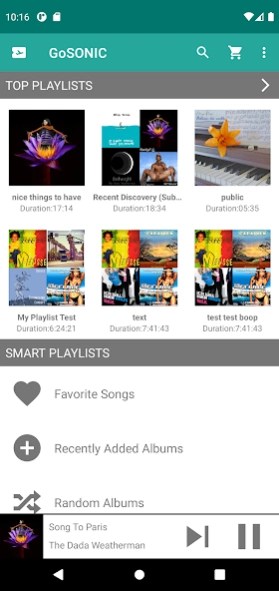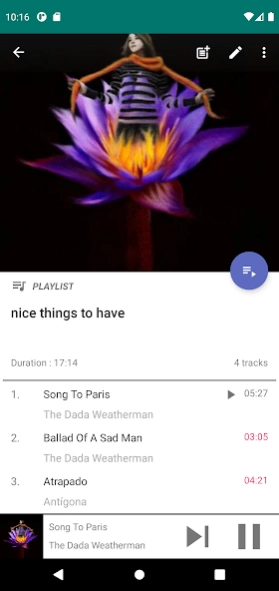GoSONIC Subsonic Music Player 2.0.1
Free Version
Publisher Description
GoSONIC Subsonic Music Player - Mobile Music Streaming for Subsonic Servers
A music streaming client that enhances your Subsonic server in a modern easy to use interface. GoSONIC requires you to use a Subsonic compatible server installed on your local Windows, Mac or Linux system. GoSONIC uses the ID3 tags found in your music files to determine song, album and artist names (via the Subsonic ID3 tag API).
Built from the ground up, this app is all new and designed with common tasks in mind. Create and modify your playlists, find music and star your favorite songs and albums. An advanced Invite function allows you to get your friends and family quickly enjoying the music on your server.
Built in smart playlists allow you to quickly build new playlists or simply listen to what you want quickly. The artist page contains Top Songs and Artist Radio Playlists.
Building playlists has never been easier! A menu option allows you to add the entire contents of an existing playlist to a different one. Or you can long press individual songs and quickly add them to a playlist.
You will have control over your locally cached music by specifying how much local storage the cache uses and how many songs to cache ahead. The Cache Ahead function allows you to keep listening to music when you encounter dead spots in signal strength or simply have no internet connection.
Android Auto is supported so you can listen safely while in the car.
Chromecast built-in (formerly Google Cast) support allows you to send your music to play on Google enabled devices.
PLEASE NOTE: Some Subsonic compatible Music Servers may not support all features found in GoSONIC because they lack support for the necessary API's.
About GoSONIC Subsonic Music Player
GoSONIC Subsonic Music Player is a free app for Android published in the Audio File Players list of apps, part of Audio & Multimedia.
The company that develops GoSONIC Subsonic Music Player is Ready Steady Go Software. The latest version released by its developer is 2.0.1.
To install GoSONIC Subsonic Music Player on your Android device, just click the green Continue To App button above to start the installation process. The app is listed on our website since 2024-03-25 and was downloaded 6 times. We have already checked if the download link is safe, however for your own protection we recommend that you scan the downloaded app with your antivirus. Your antivirus may detect the GoSONIC Subsonic Music Player as malware as malware if the download link to com.readysteadygosoftware.gosonic is broken.
How to install GoSONIC Subsonic Music Player on your Android device:
- Click on the Continue To App button on our website. This will redirect you to Google Play.
- Once the GoSONIC Subsonic Music Player is shown in the Google Play listing of your Android device, you can start its download and installation. Tap on the Install button located below the search bar and to the right of the app icon.
- A pop-up window with the permissions required by GoSONIC Subsonic Music Player will be shown. Click on Accept to continue the process.
- GoSONIC Subsonic Music Player will be downloaded onto your device, displaying a progress. Once the download completes, the installation will start and you'll get a notification after the installation is finished.